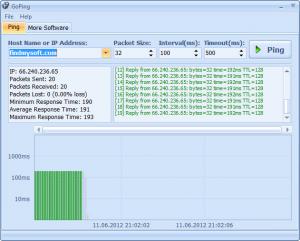GoPing
1.0 build 18
Size: 1.19 MB
Downloads: 3813
Platform: Windows (All Versions)
The most reliable way of verifying if a network computer or a website is responding is to run the ping command. The problem is that this feature may be difficult to use by most computer users, as it can only be run in the Command Prompt and it doesn't have an interface. This problem is solved when installing the GoPing application. This simple Windows program allows you to ping any network device or computer using a very intuitive and simple interface which can be used by almost any computer user.
Installing this application is not necessary, as it can run directly from the downloaded executable file. After downloading and running the program, the user will notice the intuitive interface which only allows entering the desired IP address or hostname. Optionally, the user can customize the ping command, by setting the packet size, interval and timeout. These features should only be modified by experienced computer users who have some knowledge regarding networks.
The list of pinged hosts or IP addresses can be saved as a project file, together with a ping results. This file can be loaded later on into the program's interface with ease. What's more, besides displaying the ping results in text format, GoPing can also display a graph, allowing the user to see how reliable and stable a hostname or IP is.
Pros
It allows you to ping any hostname or IP address using a simple and intuitive interface. Besides that, users can customize the functionality and settings of the ping process. Furthermore, all the hosts, IP addresses and ping results can be saved as a project file, which can be loaded into the program later on.
Cons
The full usage of the application requires some knowledge regarding networks. GoPing allows you to ping any IP or hostname in the easiest way possible, by using an intuitive interface.
GoPing
1.0 build 18
Download
GoPing Awards

GoPing Editor’s Review Rating
GoPing has been reviewed by Jerome Johnston on 14 Jun 2012. Based on the user interface, features and complexity, Findmysoft has rated GoPing 4 out of 5 stars, naming it Excellent